Raycast Pro 初见,一些我喜欢的功能
本文最后更新于 2025年1月17日 中午
很早以前就想买 Raycast Pro 了,但是网上一直搜不到很全的 Raycast AI 试用评价,光为了无限剪切板,cloud sync 这些无关痛痒的功能一个月消费 8 刀又感觉亏的不行,于是一直搁置。
直到前几天想开发一些自己的 AI 工具,看了一下 Raycast Extension 的 AI API 文档,感觉用起来相当简单,配合 Raycast 不错的生态,于是就大手一挥开了1个月的 PRO。
然后花了几个小时深度体验了一下,总体来说感觉非常不错,于是写一篇博客记录一下。
Raycast Pro 有什么
以下是截至目前 (2024 年 8 月 22 日),Raycast Pro 所有的全部功能。
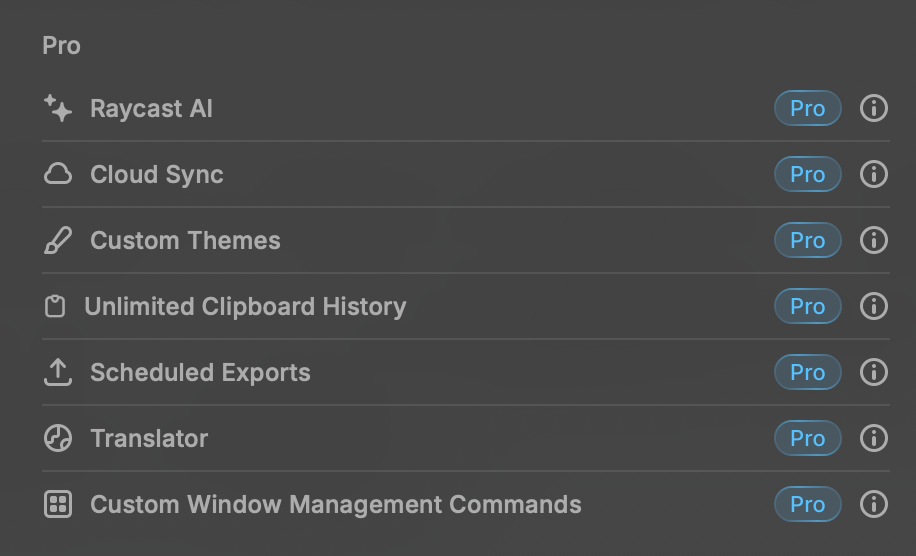
售价是 8 美元一个月(年付) / 10美元一个月(月付),学生优惠可以做到五折,申请学生优惠也比较简单,有 edu 邮箱就行,实测申请秒发。
同时需要注意的是,如果需要一些高级语言模型 (GPT4, Claude 3 opus),需要额外再加 8 美元。不过现在自从 GPT 4o-mini 免费后,感觉这个模型应对一些日常需求也够用,我就不再舍得多花 8 美元了。目前 pro 本身支持的模型如下:
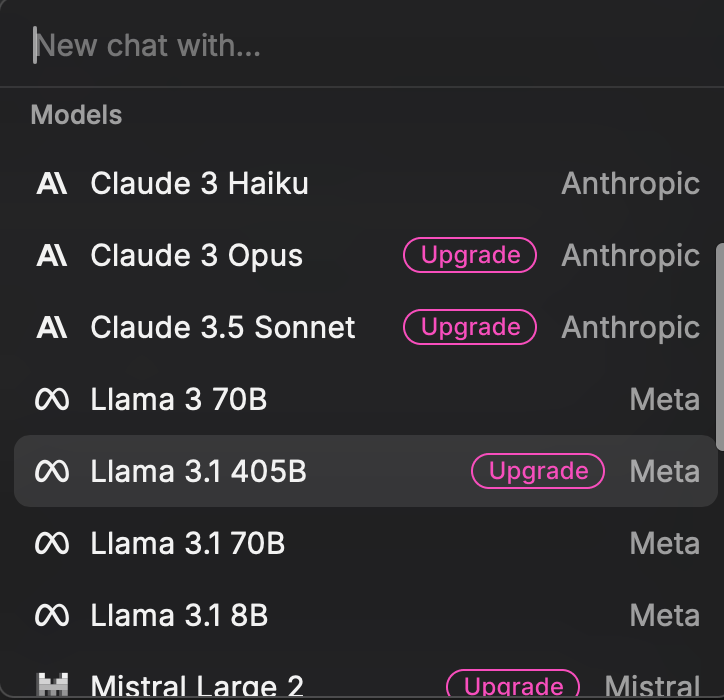
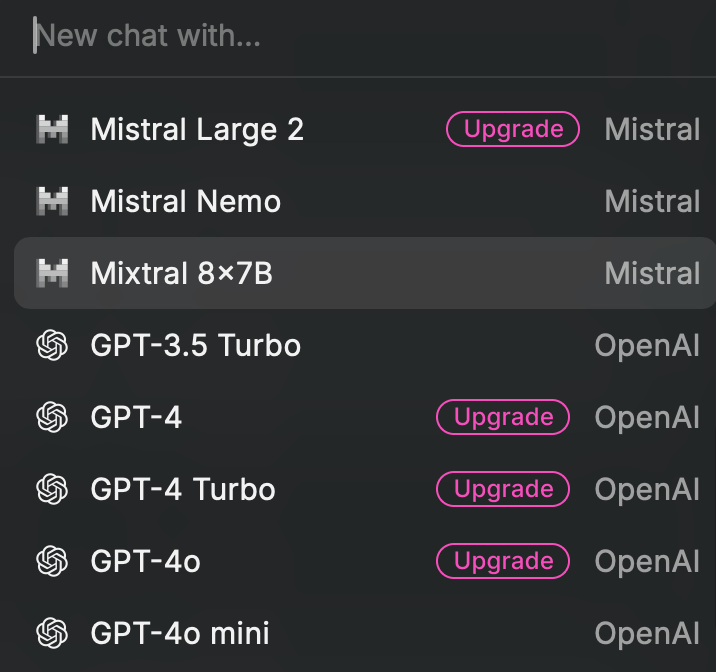
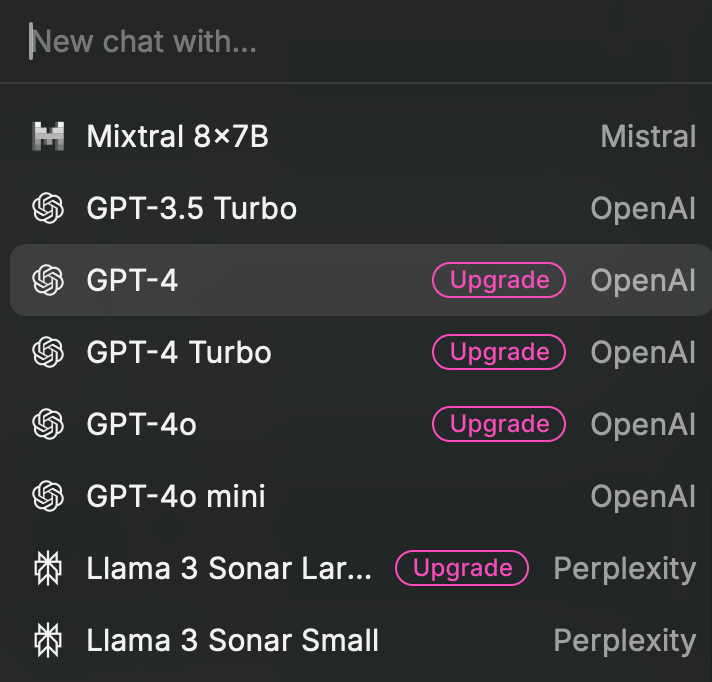
感觉按 10 美元算,个人对这些功能评价如下:
- Raycast AI:价值 8 美元,与插件生态结合的相当完美。
- Cloud Sync:价值 1 美元,对于同时使用多台 mac 设备的人来说,能同步配置还是不错的,尤其是自定义 hotkey 特别多的情况下,不过感觉对大多数人不是刚需,毕竟没有人有那么多闲工夫同时用两台 mac,如果是更换设备的话直接用免费的 settings export / import 就够用了。(并且 Clipboard History 和自己本地的脚本 Script Command 无法同步)。
- Custom Themes:没啥用的感觉,就换个颜色,我是觉得默认的黑色就很帅。
- Unlimited Clipboard History:价值 1 美元吧(主要是其他东西感觉更无价值),这个有点强行收费的意思,毕竟占用的还是本地的存储,还没法同步。
- Scheduled Exports:可以定时导出配置,配置的导入导出本身是免费的,只是单纯加了个定时。
- Translator:Bob 更好用。
- Window Management:基本 rectangle 可以平替,功能没啥区别,rectangle 还可以直接拖拽调整。
所以总体来说,感觉 Raycast Pro 除了 AI 功能,其他感觉都是可有可无的,并没有对我来说必须付费的吸引力,但是换言之也说明了,Raycast 本体还是很良心的,免费版除了 AI 已经做到了基本完全体。
Raycast AI 的使用场景
1 - 与 placeholder 的完美结合
raycast 有个好处就是其随处可以呼出的方便,配合一些 placeholder 可以实现很不错的 AI Command:
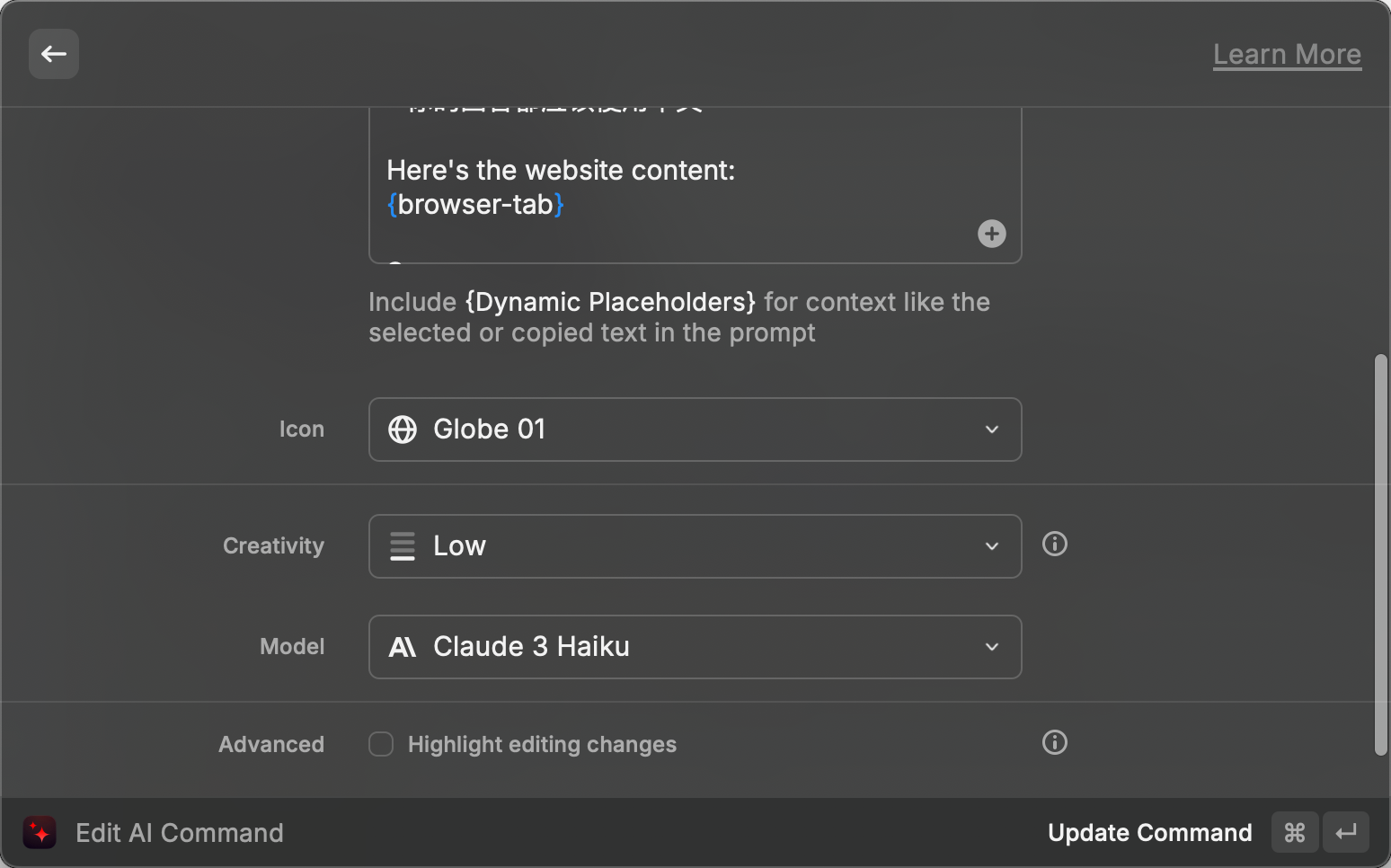
例如这是一个官方自带的 「网站总结」 AI Command,最后一个「你的回答都应该使用中文」是我加的:
1 | |
直接在浏览当前网页时打开 raycast,就可以总结当前网页的内容,而脚本中的 {browser-tab} 就是 raycast 自带的 placeholder,除了这个还有常用的:
{selection}: 当前选中的内容{clipboard}: 当前剪切板的内容
具体更多的可以参考 https://manual.raycast.com/dynamic-placeholders
将一个 AI Command 绑定到某个快捷键,就可以实现一键总结/生成/翻译/转换等诸多常用功能。
2 - 自定义 Extension / Command 脚本
Raycast 本身的插件机制非常丰富,配置 API 文档 可以开发出许多贴合自己需求的好用的脚本。
这里以我自己昨天花 30min 写的一个 Extension 为例,该 Extension 的作用就是自动将剪切板内容总结并保存到 Telegram 我自己的收藏夹中:
1 | |
非常的方便。